Payment form types
WP Full Pay allows you to accept Stripe payments on your WordPress site with different payment forms.
In this article, we'll look at the supported payment form types at WP Full Pay with their respective features.
Payment form types
You can create the following forms and start accepting payments in your WordPress site in different models.
WP Full Pay supports the following payment forms:
- One-time payment forms
- Donation forms (a one-time payment form variant)
- Subscription forms
- Save card forms
Let’s explore the form types one-by-one in the following sections.
Also, you will learn:
You can download WP Full Pay plugin for free, create the forms and test Stripe transactions on your WordPress site.
One-time payment forms
What are one-time payment forms?
With one-time payment forms, you can charge an amount only once. This payment form is ideal when you sell one-off service or product.
You can either preset the price which customers can select from the list or, you can allow them to enter the amount.
This is how the form looks like when the amount is preset:

When the payment amount is selected by the customer, you can configure how the amount selector should look like.
It can be a dropdown:

It can also be a list:

One-time payment forms offer extra functionality beyond common features:
- Forms can be configured for “Authorize & capture” to submit the payment now but charge the payment later.
- Full control over the payment descriptor that shows up on the credit card statement of the customer.
How to create one-time payment form?
Refer to the article to learn about inline forms in our creating a one-time payment form article.
Donation forms
What are donation payment forms?
Donations forms are a special case of one-time payments forms; it’s the same functionality with a different presentation.
Donation forms combine the “Select amount from list” and “Enter amount” payment types:
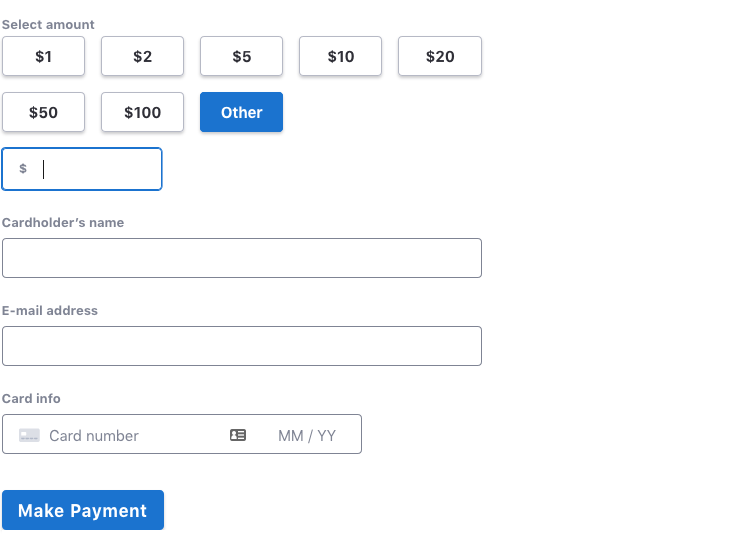
How to create donation payment forms?
Refer to our article to learn more about creating a donation form.
Subscription forms
What are subscription payment forms?
Subscription forms allows you to accept recurring payments while allowing your customers to subscribe to a recurring payment plan.
You can configure how the subscription plan selector should look like.
It can be a dropdown:

It can also be a list:
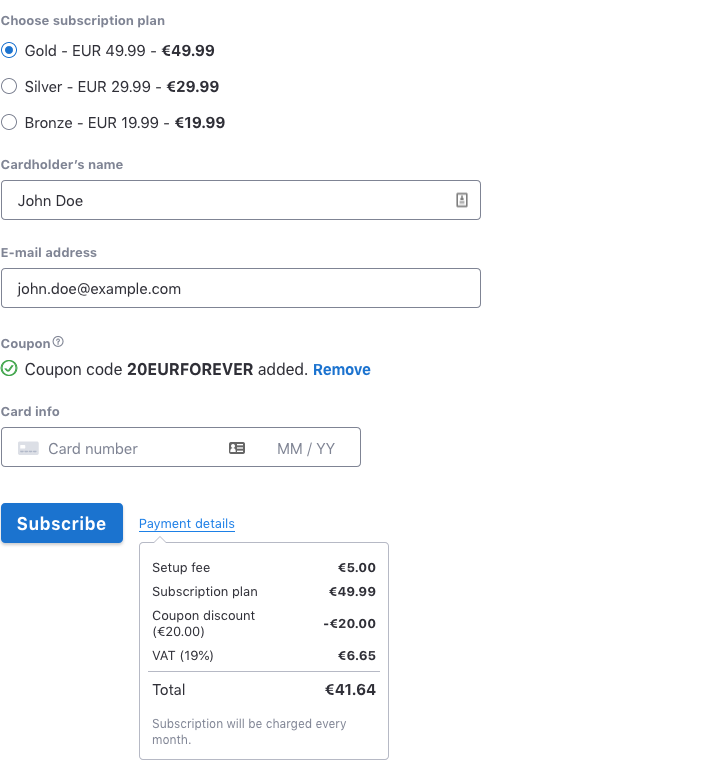
The first payment and recurring payments can be configured using these features:
- Setup fee
- Coupon discount
- VAT
Subscription forms offer extra functionality beyond common features:
- Coupons for one-time or recurring discounts
- Payment in installments -type subscription plans
- VAT management with support for EU VAT
How to create subscription-based payment forms?
Refer to our article to learn more about creating subscription-based payment form.
Save cards forms
What are save cards forms?
Save card forms let the customer submit credit card details along with other information (billing address, custom fields) so that the service provider can charge the card later.
Save cards form create a Stripe customer object, and associate the submitted credit card with the customer.
How to create save card payment forms?
Refer to our article to learn more about how to create save card payment form.
What inputs are included in forms?
A form in WP Full Pay consists of input fields that customers fill out to make a payment or save a credit card in Stripe.
The form includes the following fields, most of which are optional:
- Email address*
- Payment amount (amount selector)**
- Subscription plan selector ***
- Billing address
- Shipping address
- Custom fields
- Coupon code
- Google reCAPTCHA
- Cardholder’s name
- Card data*
- Card number
- Expiry date
- Security code (CCV/CVC)
*: Required field
**: Required on one-time payment forms
***: Required on subscription forms
Email address
Email is the customer’s primary identifier.
When a customer makes a payment with an email address, a Stripe customer tagged with that email address is created. If the customer makes payment with the same email address later, the payment will be added to the same Stripe customer.
Features supported by all form types
Forms share a lot of functionality, regardless of form type. The following sections explore the common features.
Billing address
You can turn on the billing address for all form types.
If billing address is on then it will be set for the Stripe customer, and it’s added also to the generated invoices.
The billing address is added also as metadata. The Stripe object it’s added to depends on the form type.
Custom fields
Custom fields collect additional data as required by your business case. You can configure up to 10 custom fields per form.
Custom fields are added as metadata. The Stripe object they’re added to depends on the form type.
Email notifications
The plugin can send email notification after payment, and also when certain events occur.
You have full control over the contents of the email, and you can use placeholder tokens to show data gathered on the form.
Redirects and payment confirmation pages
The plugin can redirect to a page or post after payment. You can turn the target page into a payment confirmation page ("Thank you" page) by customizing it with placeholder tokens.
